Year 08 Computer Science
Curriculum:
Click to Expand Autumn Content:
Computing Systems
Developing For The Web
Get In Gear
Under The Hood
Orchestra Conductor
It’s Only Logical
Thinking Machines
Sharing
- Recall That A General-purpose Computing System Is A Device For Executing Programs
- Recall That A Program Is A Sequence Of Instructions That Specify Operations That Are To Be Performed On Data
- Explain The Difference Between A General-purpose Computing System And A Purpose-built Device
- Describe The Function Of The Hardware Components Used In Computing Systems
- Describe How The Hardware Components Used In Computing Systems Work Together In Order To Execute Programs
- Recall That All Computing Systems, Regardless Of Form, Have A Similar Structure (‘architecture’)
- Analyse How The Hardware Components Used In Computing Systems Work Together In Order To Execute Programs
- Define What An Operating System Is, And Recall Its Role In Controlling Program Execution
- Describe The NOT, AND, And OR Logical Operators, And How They Are Used To Form Logical Expressions
- Use Logic Gates To Construct Logic Circuits, And Associate These With Logical Operators And Expressions
- Describe How Hardware Is Built Out Of Increasingly Complex Logic Circuits
- Recall That, Since Hardware Is Built Out Of Logic Circuits, Data And Instructions Alike Need To Be Represented Using Binary Digits
- Provide Broad Definitions Of ‘artificial Intelligence’ And ‘machine Learning’
- Identify Examples Of Artificial Intelligence And Machine Learning In The Real World
- Describe The Steps Involved In Training Machines To Perform Tasks (Gathering Data, Training, Testing)
- Describe How Machine Learning Differs From Traditional Programming
- Associate The Use Of Artificial Intelligence With Moral Dilemmas
- Explain The Implications Of Sharing Program Code
Website Building Blocks
Words Are Not Enough
Taking Shortcuts
Searching The Web
Tightening The Web
Navigating The Web
- Describe What HTML Is
- Use HTML To Structure Static Web Pages
- Modify HTML Tags Using Inline Styling To Improve The Appearance Of Web Pages
- Display Images Within A Web Page
- Apply HTML Tags To Construct A Web Page Structure From A Provided Design
- Describe What CSS Is
- Use CSS To Style Static Web Pages
- Assess The Benefits Of Using CSS To Style Pages Instead Of In-line Formatting
- Describe What A Search Engine Is
- Explain How Search Engines ‘crawl’ Through The World Wide Web And How They Select And Rank Results
- Analyse How Search Engines Select And Rank Results When Searches Are Made
- Use Search Technologies Effectively
- Discuss The Impact Of Search Technologies And The Issues That Arise By The Way They Function And The Way They Are Used
- Create Hyperlinks To Allow Users To Navigate Between Multiple Web Pages
- Implement Navigation To Complete A Functioning Website
- Complete Summative Assessment
Click to Expand Spring Content:
Introduction To Python
Vector Graphics
First Steps
Crunching Numbers
At A Crossroads
More Branches
Round And Round
Putting It All Together
- Describe What Algorithms And Programs Are And How They Differ
- Recall That A Program Written In A Programming Language Needs To Be Translated In Order To Be Executed By A Machine
- Write Simple Python Programs That Display Messages, Assign Values To Variables, And Receive Keyboard Input
- Locate And Correct Common Syntax Errors
- Describe The Semantics Of Assignment Statements
- Use Simple Arithmetic Expressions In Assignment Statements To Calculate Values
- Receive Input From The Keyboard And Convert It To A Numerical Value
- Use Relational Operators To Form Logical Expressions
- Use Binary Selection (If, Else Statements) To Control The Flow Of Program Execution
- Generate And Use Random Integers
- Use Multi-branch Selection (If, Elif, Else Statements) To Control The Flow Of Program Execution
- Describe How Iteration (While Statements) Controls The Flow Of Program Execution
- Use Iteration (While Loops) To Control The Flow Of Program Execution
- Use Variables As Counters In Iterative Programs
- Combine Iteration And Selection To Control The Flow Of Program Execution
- Use Boolean Variables As Flags
Get Into Shapes
Paths United
Icon Challenges
What Will You Make?
Under The Hood
Showcase
- Manipulate Individual Objects (Select, Move, Resize, Rotate, Duplicate, Flip, Z-order)
- Manipulate Groups Of Objects (Select, Group/ungroup, Align, Distribute)
- Combine Paths By Applying Operations (Union, Difference, Intersection)
- Convert Objects To Paths
- Draw Paths
- Edit Path Nodes
- Combine Multiple Tools And Techniques To Create A Vector Graphic Design
- Explain What Vector Graphics Are
- Provide Examples Where Using Vector Graphics Would Be Appropriate
- Peer Assess Another Pair’s Project Work
- Improve Your Own Project Work Based On Feedback
- Complete A Summative Assessment
Click to Expand Summer Content:
Mobile App Development
Representations: From Clay To Silicon
App For That
Tappy Tap App
School Lab Studios
User Input
App Development
Project Completion
- Identify When A Problem Needs To Be Broken Down
- Implement And Customise Gui Elements To Meet The Needs Of The User
- Recognise That Events Can Control The Flow Of A Program
- Use User Input In An Event-driven Programming Environment
- Use Variables In An Event-driven Programming Environment
- Develop A Partially Complete Application To Include Additional Functionality
- Identify And Fix Common Coding Errors
- Pass The Value Of A Variable Into An Object
- Establish User Needs When Completing A Creative Project
- Apply Decomposition To Break Down A Large Problem Into More Manageable Steps
- Use User Input In A Block-based Programming Language
- Use A Block-based Programming Language To Create A Sequence
- Use Variables In A Block-based Programming Language
- Use A Block-based Programming Language To Include Sequencing And Selection
- Use User Input In A Block-based Programming Language
- Use Variables In A Block-based Programming Language
- Reflect And React To User Feedback
- Use A Block-based Programming Language To Include Sequencing And Selection
- Use User Input In A Block-based Programming Language
- Use Variables In A Block-based Programming Language
- Evaluate The Success Of The Programming Project
Across Time And Space
Lights And Drums
Binary Digits
Numbers In Binary
Large Quantities
Turing’s Mug
- List Examples Of Representations
- Recall That Representations Are Used To Store, Communicate, And Process Information
- Provide Examples Of How Different Representations Are Appropriate For Different Tasks
- Recall That Characters Can Be Represented As Sequences Of Symbols And List Examples Of Character Coding Schemes
- Measure The Length Of A Representation As The Number Of Symbols That It Contains
- Provide Examples Of How Symbols Are Carried On Physical Media
- Explain What Binary Digits (Bits) Are, In Terms Of Familiar Symbols Such As Digits Or Letters
- Measure The Size Or Length Of A Sequence Of Bits As The Number Of Binary Digits That It Contains
- Describe How Natural Numbers Are Represented As Sequences Of Binary Digits
- Convert A Decimal Number To Binary And Vice Versa
- Convert Between Different Units And Multiples Of Representation Size
- Provide Examples Of The Different Ways That Binary Digits Are Physically Represented In Digital Devices
- Apply All Of The Skills Covered In This Unit
Subject Overview:
Students in Year 8 have 1 Computer Science lesson each week.
In Year 8, students have 1 piece of homework set every 2 weeks.
This homework is usually set on Epraise.
At the end of this year, Computer Science becomes an available option to continue with at GCSE.
Assessments:
Students sit a summative assessment at the end of each unit.